How to connect your Bybit wallet to Diamond Pigs via API

You need to have a Unified Trading Account on Bybit. To upgrate your Bybit account you can follow this article .
1. Navigate to Bybit API management
You need to navigate to the API management screen at Bybit. You can find "API" management by selecting "API" below your user icon at the top of your screen or by navigating to https://www.bybit.com/app/user/api-management
Now select the button to create a new API key. You will see:
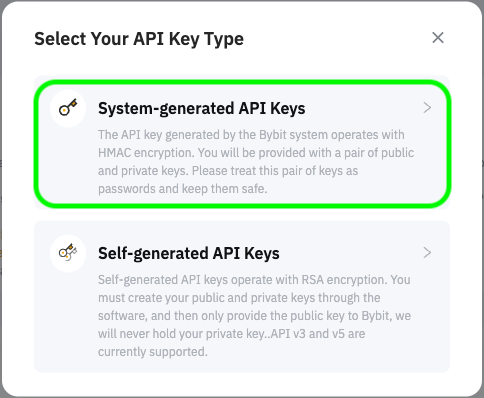
Select the option to create a "System-generated API Key"
2. Create Bybit API key
Fill in the form exactly as shown below. Ensure you have selected "Read-Write" permission.
Now copy the IP adress you see on the Diamond Pigs page. Paste that IP adress in the field for the IP Address limitation
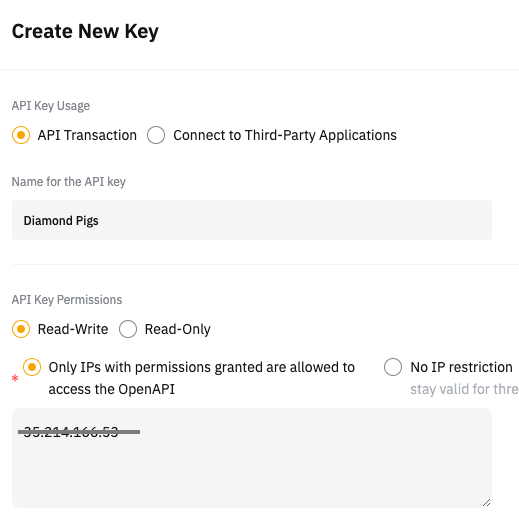
If you scroll further down, make sure to select "Unified Trading".
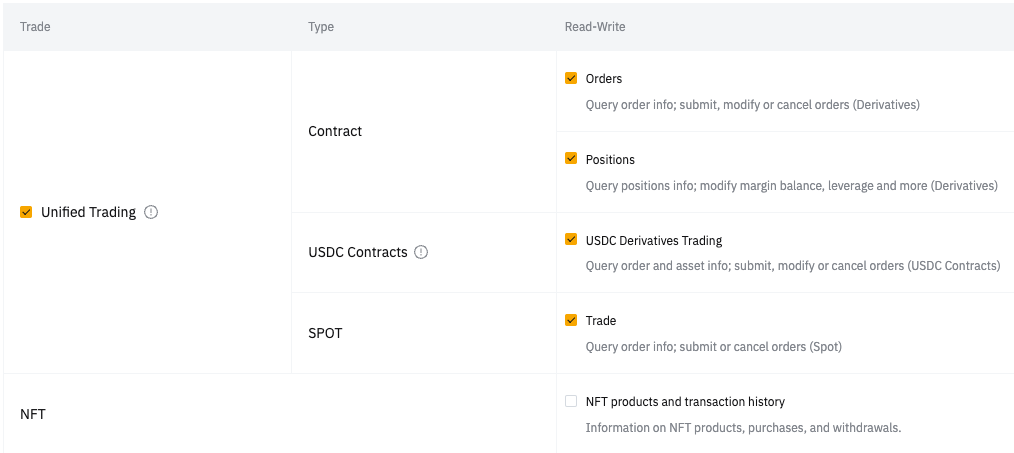
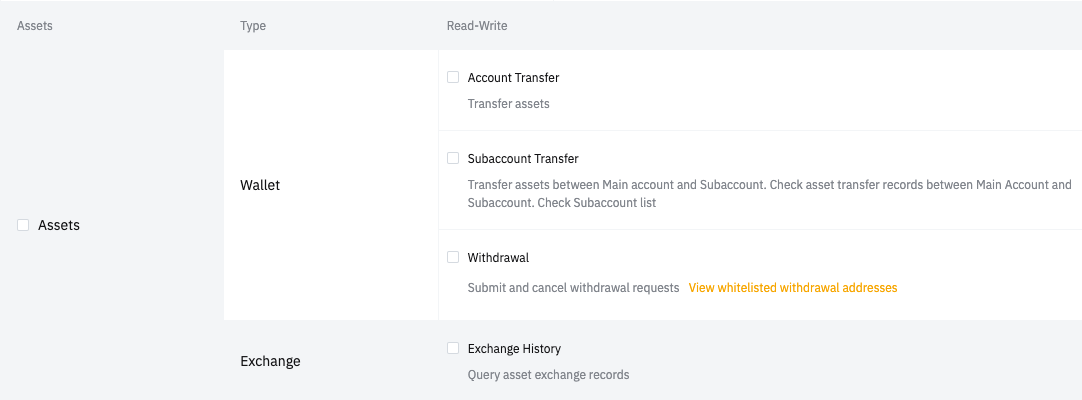
Once you click the "Submit" button, Bybit will validate this action by sending a validation code to your E-mail address and asking you to enter a code from your 2FA authenticator app
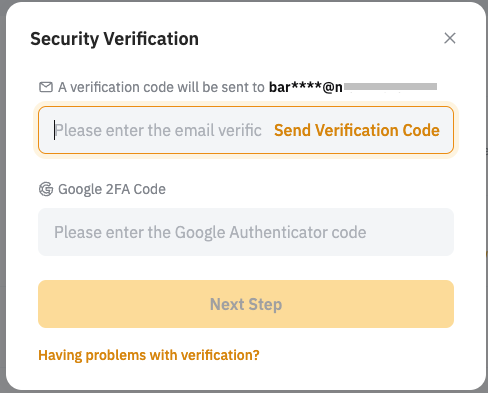
3. Copy Bybit API key
Bybit will show the API key values only once. Use the copy icons (indicated in green) to copy both the "API Key" and the "Private Key" values in the fields below.
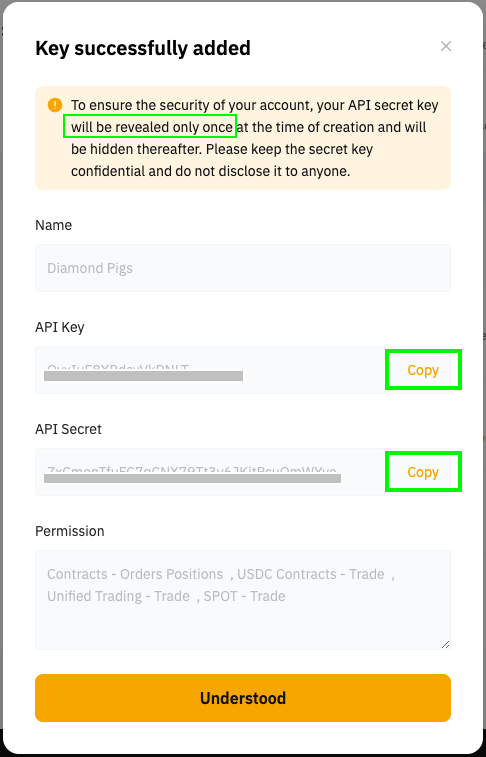

Always use the copy buttons indicated in green above to copy your API keys.
Once your API key is validated you can move on to select your strategy and turn your management on.

For further assistance please contact support@diamondpigs.com
Related Articles
How to connect your Kraken wallet to Diamond Pigs via API
You need to have a Pro Account on Kraken to proceed with Diamond Pigs. To upgrate your Kraken account you can follow this article . 1. Navigate to Kraken API management You now need to navigate to the API management screen at Kraken. You can find ...How to connect your Bitvavo wallet to Diamond Pigs
1. Navigate to Bitvavo API management You now need to navigate to the API management screen at Bitvavo. You can find "API" below the user icon or by navigating to: https://account.bitvavo.com/user/api. 2. Create a new API key Then select the option ...How can I create an API key in Binance?
You can follow Binance’s step-by-step instructions to create your API key here. Once created, you can securely connect your exchange wallet to Diamond Pigs and enable automated trading. Binance invests heavily in security to protect user funds. To ...How do I re-establish the API connection between Diamond Pigs and Binance?
When you get the following message on your dashboard you need to re-establish your Binance API key: You can use the menu at the top right to access the "Settings" page. On this page you will see the "Test" button to test your Binance API connection. ...Error: incorrect API Key when connecting Bitvavo wallet
Important note It's best to use desktop device to register with Diamond Pigs, as it will the easiest way to copy and paste the API Keys directly to Diamond Pigs If the API connection test fails with "Error: Incorrect API Key" while connecting your ...